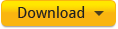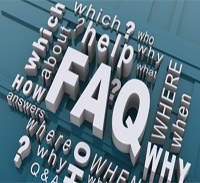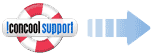- Support 500+ graphic formats including some vector formats;
- Convert 500+ graphic formats to PDF documents in batches;
- Convert PDF documents to 130+ graphic formats in batches;
- Input/Export Multi-Page formats(TIF, GIF, PCX, AVI, WFX, FLI, FLC);
- Convert 130+ formats to/from JPEG2000(JP2, J2K, JPC and JPF);
- Fully support Alpha channel in 32-bit PNG or ICO formats;
- Fully support transparence layer in GIF, PNG or ICO formats;
- Batch conversions with 40 filters and 13 image effects;
- Support 9 powerful function modules: Watermark, Cropper, Splitter, Frame, Combination, Resizer and more.
- You can NOT find the features in any other competitors:
- Support 500 formats and 22 vector formats;
- Include 9 powerful function modules in one product;
- Support 3 resizing modes:Standard/Custom/Proportion Size;
- Support Details, Preview, Thumbnails, Custom preview modes;
- Built-in 80 image frame models in Frame Maker module;
- Support Auto mode and Manual mode for image combination;
- Renaming Tool can use 22 templets and EXIF information.
- Special Offer: Spend $59 to get this software and 3 products more!
- 2001: IconCool Team released Image Transformer Pro 1.0 which supported image conversion between 100 formats, and you could apply some image filters before converting.
2004: Image Transformer Pro was renamed to Graphics Converter Pro, the new version supported 200 formats, including JPG, PNG, TIF, PCX and more.
2006: Graphics Converter Pro v4.0 was released, it supported 285 formats now, including EMF, TGA, WMF and ICO. It offered 40 image filters and 12 effects, including Blurring, Sharpening, Embossing, Resizing, Flip, Wave, Arbitrary Rotation, and more.
2009: Graphics Converter Pro for Vector was released, it supported 22 vector formats now, including DWG, CGM, DGN, DWF and more.
2011: Graphics Converter Pro 2011 was released, it can convert 500 formats totally, including JPG2000, PDF and PSD. It supports batch conversion from PDF files to 100+ graphic formats.
2013: Graphics Converter Pro was released, it supports 500 graphic formats and 22 vector formats. It fully supports Alpha channel and transparence layer in 32-bit PNG or ICO formats. It has 9 powerful function modules: Watermark, Cropper, Splitter, Frame, Combination, Resizer and more. Graphics Converter Pro fully supports Multi-Page formats. You can convert, create or preview TIF, GIF, PCX, AWD, WFX, FLI and FLC Multi-Page formats.
- Support more than 500+ image formats conversion;
- Support Multi-Page Format and Alpha Channel;
- Batch conversions with 40 filters and 13 image effects;
- Rename photos in batches, support EXIF data and 22 templets;
- Support 9 powerful function modules: Watermark, Cropper, Splitter, Frame, Combination, Resizer and more.
- Edit 32bit icons, ICLs, CURs and ANIs;
- Perfectly support creating Win8/Vista icons;
- Build-in fantastic tool - IconCool Mixer;
- Powerful and easy-to-use marquee operation;
- 60+ visible filters and flexible gradient editing;
- Powerful Photoshop plug-in function;
- Support 20 format images import/export;
- Support watermark and unique lighting effects;
- Fantastic magic wand tool;
- Offer 700 royalty-free 32Bit icons;
- Create iPhone, Andriod and Unix icons easily.
- Does Graphics Converter Pro Fully Support Alpha Channel?
- Does Graphics Converter Pro Fully Support Transparence Layer?
- Does Graphics Converter Pro Fully Support Multi-Page Format?
- Does Graphics Converter Pro Support Fully Batch Processing?
- How to maker watermarks on images with Graphics Converter Pro?
- How to crop graphics and photos easily?
- How to split graphics and photos with Graphics Converter Pro?
- How to combine images and photos easily?
- How to make frames on images and photos with Graphics Converter Pro?
- How to resize images and photos easily?
- How to rename images in batches with Graphics Converter Pro?
- How to resize graphics or photos in different sizes in batches?