Graphics Converter Pro Supports three resizing modes, including Standard Size, Custom Size and Proportion Size. There are 50 standard sizes in the Standard Size mode.
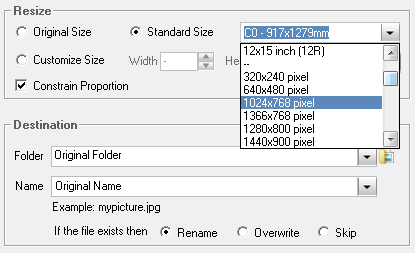
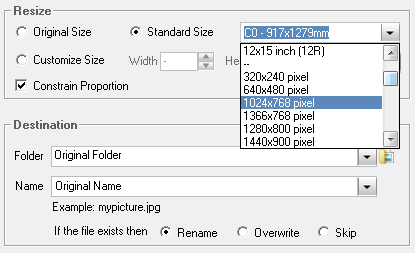
To Choose Resizing Options
1. Click the radio buttons to choose resizing mode as Standard Size or Customize Size.
2. If you choose Standard Size mode, you can choose one size from the 50 sizes listed in the the drop-down menu.
If you choose Customize Size mode, you can directly enter the value into the textbox or choose one proportion option from the drop-down menu. For example, click the option of x1.5 and the image size will be resized to 150%.
When ticking the Constrain Proportion option, the width/height proportion will not change while the file is resizing.